
Facebook Ad Library - What is it And How To Use it
Digital marketing is tricky to get right. Studies have shown that up to 80% of all digital marketing campaigns fail to achieve their intended goals. Social media marketing is especially difficult, as what performs well on platforms like Facebook or Instagram can change drastically over time.
That’s why it’s so important to stay in-tune with the social media marketing trends of the day. Whether it’s to find new techniques, look for inspiration or spot key mistakes that could limit your social media marketing campaigns, looking at what competitors are doing is crucial.
With the Facebook Ad Library, marketers can easily browse through current and past ads that other advertisers have run on Meta-owned platforms.
In this complete guide, Collabstr will explore the key reasons why you should be using Facebook Ad Library to guide your next social media ad or UGC campaign.
What is Facebook Ads Library?
Facebook Ads Library, which is now called Meta Ads Library, is a dashboard that advertisers can use to see the ads that other marketers are running on Meta platforms.
The ads library tool lets you search for ads using keywords, ad categories or location data. Simply type what ads you want to see and Meta will show you!

There are two main reasons for using the Meta Ad Library:
-
To perform competitor analysis and see what other companies are doing on Facebook and Instagram.
-
To see what sort of ads politicians and pressure groups are running regarding elections, politics and social issues.
The platform was launched as a direct result of Facebook’s 2016 political ad controversy - where Cambridge Analytica used the personal data of Facebook users to create targeted political ads and influence voting behavior in the 2016 US Presidential Election.
The Ad Library aims to promote transparency in the ads that are run on Meta platforms. For marketers, however, the ability to see your competitors’ ads in one place is a far more lucrative proposition!
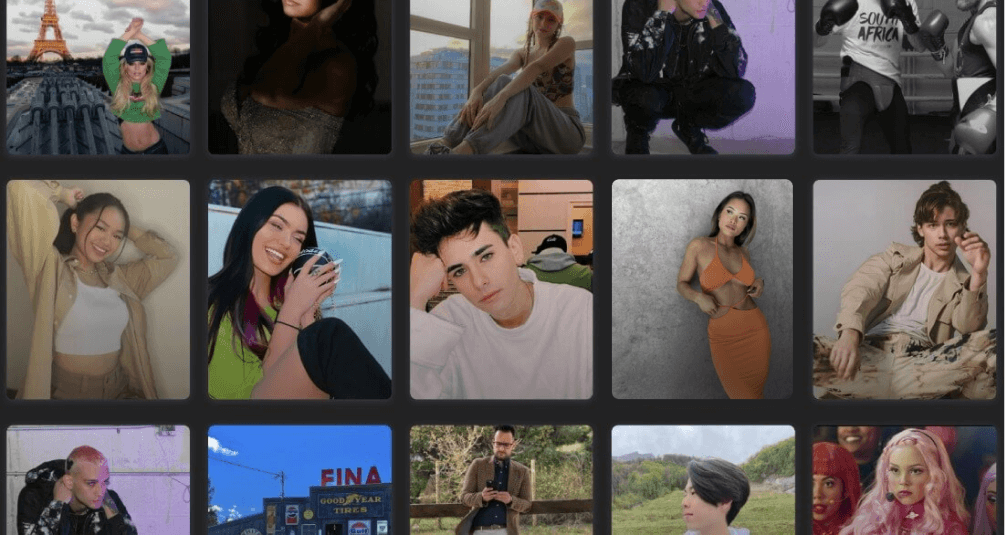
Here’s How to Understand the Facebook Ad Library
Let’s walk you through the basics of using the Facebook Ad Library:
This tool has three main pages:
-
Ad Library: This is basically the search engine for ads that are currently running on Meta-owned platforms. Here, you can find results based on location, type of ad, keywords, and ad categories. We’ll discuss some important search tips for finding the right ads later on.
-
Ad Library Report: Need a simple and actionable summary of the ads you’re searching for? The Report function helps you see overall spending totals and details about spending by specific advertisers and by location. If you’re looking to download ad data and prepare reports for your stakeholders, this is the tool for you.
-
Ad Library API: Need to automate this process? Want to build the ability to search through Facebook and Instagram ads in your internal or external applications? Meta provides a useful API using code to search through the library automatically.
Ad Library

Let’s take a deeper dive into how to use the Ad Library. To get started, head to facebook.com/ads/library and scroll down to find the “Search Ads” call-out box.
There are 3 parameters that you can use to find the right ads. They are:
-
Country: Find ads based on the country or region they’re being run in.
-
Ad Category:
There are 5 options to choose from:
-
All Ads
-
Issues, elections, or politics
-
Housing
-
Employment
-
Credit
-
Keyword: The specific keywords that the ad is targeting - or words that the ad copy includes!
Ad Library Report

The Ad Library Report tool offers you greater granularity and deeper insights into how advertisers are using Facebook and Instagram. This feature allows you to explore, filter and download data for ads within a few clicks.
It’s important to note that the Ad Library Report only tracks spending and ad data for campaigns about social issues, elections, or politics. General ads aren’t measured here, so you’ll need to use a different tool.
Let’s walk through some of the options available on the Meta Ad Library Report page.
See how much specific advertisers are spending

Using the spending tracker tool, you can quickly see how much specific advertisers are spending on social issues or political campaigns. Remember, this is only tracking social issue advertisement spending.
For instance, this tool estimates that Amazon Europe spends £21.6K ($27.5K) on social issues or political advertising in the UK - but intuitively, we can assume they spend a whole lot more promoting their products.
Tracking advertising spend by date ranges
Want to see how advertising spending changes over time? Looking to identify key trends or booms in advertising data? The advertising data by date range tool allows you to see the top advertisers for a specific date range.

Tracking spending by location
Finally, you can observe how total advertising spending changes over a specific location - including countries, regions, and states.

This tool is clearly geared toward making Facebook marketing more transparent. It’s less useful for marketers looking for interesting insights, but the ability to download a full CSV report of the data can uncover some useful statistics to guide your Facebook ad campaigns.
Ad Library API

To automate the process of looking for ads and exporting reports, you can use the Ad Library API to hook your code up to Meta’s Ad Library.
To do this, you’ll need to confirm your identity and sign up to the Meta for Developers program. Then, add your application to that platform. Find out more about how to do this here.
Why Use Facebook Ads Library?
Analyze Trends and Longevity of the Ads
As we mentioned before, the Meta Ad Library allows you to carry out competitor analysis on ads. You can easily find examples of Facebook ads and, more importantly, see how well they’re performing.
The Ad Library lets you see how long an ad has been running. This helps you identify what types of advertisements are best suited for longevity and see how other advertisers chase trends.
Moreover, by filtering your search by the time since an ad was posted, you will be able to see ads posted for the last week, month, quarter, or year. This can help you identify specific trends which companies are following, allowing your company to get involved. Alternatively, you can use the information also to make a guess on upcoming trends, allowing you to get ahead of the curve of some competitors..
Learn the Best Practices from Other Industries Outside of Yours
Through competitor analysis, you can easily find patterns and tricks that make a campaign successful. Why should you use Ad Library instead of, for instance, looking at ads on your timeline? Ad Library lets you explore advertisements from other industries, sectors, and countries from your own. This helps you break out of your industry’s bubble and allows you to pick up on some innovative best practices along the way.
Helps in Funnel Mapping
It is important to remember that ads are not an end in themselves - they are usually built with a customer journey in mind. The ad's purpose is to direct traffic to a specific destination, often a carefully crafted landing page that prompts the visitor to take action.
The Facebook Ad Library not only enables you to view the currently running ads but also allows you to explore your competitors' funnels by clicking through their ads. This way, you can gain valuable insights into their strategies and tactics.
How To Use Facebook Ad Library
Now that we’ve given you a basic overview of the platform, here is a step-by-step guide on how to use Facebook Ad Library. We’ll be covering all the essential tasks that you might want to complete using this tool.
Take a look at the headings of each guide if you have something specific you’d like to do in Ad Library.
1. Browsing the Ad Library
Want to search for specific ads? Here’s how:
-
Go to the Ad Library at https://www.facebook.com/ads/library.

-
Select a country.

-
In the Ad category dropdown, select All ads.

-
Enter what you’re looking for in the search bar.

-
Select See Ad details to see more information about an ad.

2. Searching and Filtering ads
Using the Ad Library, you can view the active ads running on any of an advertiser's pages.
When viewing a Page’s active ads, media (for example: photos and videos) and text associated with ads will be displayed.
You can filter ads by:
-
Language
-
Advertiser
-
Platform
-
Media Type
-
Status
-
Impressions

3. Viewing Ads
Ads can appear in Facebook’s feed, Messenger, and even on non-Facebook apps and websites. They come in a variety of formats—a single image, video, slideshows, and more—and can be targeted to extremely specific audiences.
On an ad, you can:
-
See when the ad started running
-
See what platforms the ad was shown on
-
View the ad ID and copy a link to the ad.
-
Report the ad.
-
See more information about the ad.

4. Accessing the Ad Library Report

-
The Ad Library Report includes the following:
-
The estimated total amount spent by each advertiser from the start of the Library or the first ad creation date (whichever came later) until the end of the selected week.
-
The total number of ads this advertiser has in the Library.
-
The estimated total amount spent by each advertiser for the selected week.
-
The total number of ads the advertiser has in the Library during the selected week.
-
Weekly top search terms.
-
Top advertiser spends in a region of a country.
-
When reviewing the Ad Library Report, you can sort the table's results in ascending or descending order:
-
Page name.
-
Disclaimer name.
-
The number of ads created.
-
Total amount spent.

5. Using Ad Library API
Need to use the Ad Library API? You’ll need to sign up for access as a developer. To apply, head over to the API onboarding page and click Access The API.
The process to get started with the API is as follows:
-
First, you’ll need to confirm your identity and location. If you haven't already confirmed your ID, it typically takes 1-2 days to complete this step.
-
You’ll then need to create a Meta Developer account.
-
Visit Meta for Developers and select Get Started.
-
You’ll also need to agree to Meta’s Platform Policy.
-
Add a new app. After you’ve created your account:
-
Select Access the API.
Competitive Research Best Practices for Facebook Ad Library
Spy on your competitors’ ads on Facebook Ad Library
One of the best ways to figure out what you should be doing is to look at what your competitors are doing. As we covered previously, this is called competitive analysis and it’s a great way to learn from others in your industry.
The Facebook Ad Library makes competitive analysis easy as you can see all the ads your competitors are running. You can also see when and where they’re running them, and how they approached their messaging.
Here’s a brief step-by-step guide on how to use other companies’ ads to improve your own campaigns:
-
Identify your key competitors: Make a list of your main competitors and other businesses in your niche. This will help you focus your research and gather relevant insights.
-
Search by advertiser name: In the Facebook Ad Library, you can search for ads using the advertiser's name or the name of their Facebook Page. This will display all active ads associated with that particular advertiser or Page. Not sure who to search for? Try typing in a keyword relevant to your business or campaign to see what comes up!
-
Filter results by platform and country: You can narrow down your search results by applying filters for the platform (Facebook or Instagram) and the targeted country. This will help you uncover ads specific to your target market and platforms of interest.
-
Analyze ad creatives and messaging: Look at the ad images, videos, headlines, and descriptions to understand your competitors' marketing angles, unique selling propositions (USPs), and calls to action (CTAs). Take note of any trends, successful ad formats, or recurring themes.
-
Examine ad performance metrics: The Ad Library provides information about the ad's start date, and performance data, such as the ad's estimated reach and how much the advertiser spent on it.
-
Study the ad targeting: Can you spot any patterns on how your competitors have targeted ads? How does the style or ad copy change depending on location, budget or target audience? For example, an ad might cater to a specific age group, gender, or interest. Why?
-
Follow the funnel: Click through your competitors' ads to see their landing pages, lead magnets, and sales funnels. Analyze the user experience, design, and conversion strategies to identify best practices and potential areas for improvement in your own campaigns.
Unfortunately, you won’t be able to save Facebook ads using the Ad Library. Instead, you’ll need to create a “swipe file”.
Check out the influencers your competitors are hiring
A lucrative method of social media marketing is using influencers to capture new audiences and increase conversions. For companies that haven’t worked with influencers before, it can be difficult to know where to start on an influencer marketing campaign.
Why not take a page out of your competitors’ books and see how they’re using influencers? It can help you identify ways to use influencers to promote your product and brand - and interestingly, you may also find tactics that you’d like to avoid.
You can use the ad’s performance data to find out which influencer marketing practices to follow and which to ignore.
Interested in hiring influencers but don’t know where to start? Collabstr is the best place to find new influencers for any niche. It’s a free-to-browse marketplace that allows you to find the right content creators to partner with for your next campaign.
Want to learn more about how to use influencer marketing on Facebook? You’ll find all the information you need and more through the Collabstr blog!
Search for ads targeting your defined audience
Facebook (and Instagram) is a huge platform that’s used by people of all ages and across the world. It’s important to remember that not every ad will suit every target audience. Some marketers fall into the trap of finding patterns or identifying best practices based entirely on ad performance without taking into account their target audience.
For example, what use is analyzing the performance of an ad targeting young people aged 18-25 in Finland if you’re trying to sell to 65+ men in Indiana?
Fortunately, the Ad Library gives you all the tools you’ll need to hone in your search. Don’t forget to put in the right location and enter the keywords that’s relevant to your business. Only deviate from this if you’re intentionally looking for ads in other industries - and be cautious about how different the two audiences are!
Supercharge your social media marketing strategy with influencers!
One of the top strategies for reaching new audiences and converting customers through social media platforms is hiring influencers to create content for your brand. This content can be shared on the creator’s own pages or, indeed be promoted by your business as a Meta Ad.
By working with trusted content creators on Facebook, Instagram, or TikTok platforms, your brand can reach new audiences, establish trust and legitimacy and sell your products and services to more people.
Collabstr is the hassle-free way to find and hire influencers. Get started today at Collabstr and start searching for the perfect creators to partner with!








